1. In the client area click on Domains > My Domains.
2. This will bring up a list of your domain names held with Show Pony Creative.
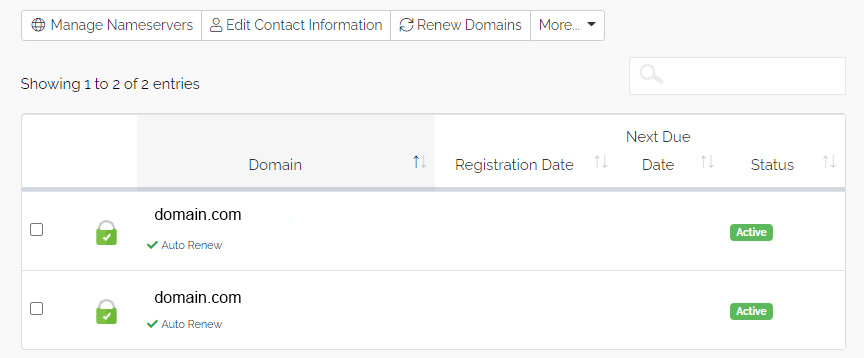
3. Click in the box of the domain name you want to manage. (Clicking the actual domain name will just open up the domain link)
4. In the left hand menu, click Get EPP Code.
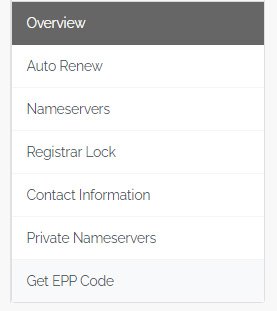
5. The next page will show you your domain name EPP Code. Be careful with this code, as this allows your domain name to be transferred by anyone.

